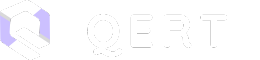As the world becomes increasingly digitalized, so do our homes. With smart technology on the rise, it’s no surprise that thermostats have also evolved into more advanced devices. One such device is the Google Thermostat, which offers efficient and convenient control over your home’s heating and cooling system. In this ultimate guide, we will explore everything you need to know about using Google Thermostat for efficient home heating and cooling.
How Does Google Thermostat Work?
Before diving into the details of how to use Google Thermostat, it’s important to understand how it works. Essentially, the Google Thermostat connects to your home’s HVAC (heating, ventilation, and air conditioning) system and allows you to control it remotely through a smartphone app or voice commands. The thermostat uses sensors to monitor the temperature in your home and adjust accordingly, ensuring optimal comfort and energy efficiency.
Setting Up Your Google Thermostat
To begin using your Google Thermostat, you will first need to set it up. This process involves connecting the thermostat to your home’s Wi-Fi network and downloading the Google Home app on your smartphone. Once the app is installed, follow the instructions to connect the thermostat to the app, and you’re all set.
Voice Control with Google Assistant
One of the most convenient features of the Google Thermostat is its compatibility with Google Assistant. This means you can control your thermostat using voice commands through any Google Assistant-enabled device, such as Google Home or your smartphone. Simply say “Hey Google, set the temperature to 72 degrees” and the thermostat will adjust accordingly.
How to Use Google Thermostat for Efficient Home Heating and Cooling
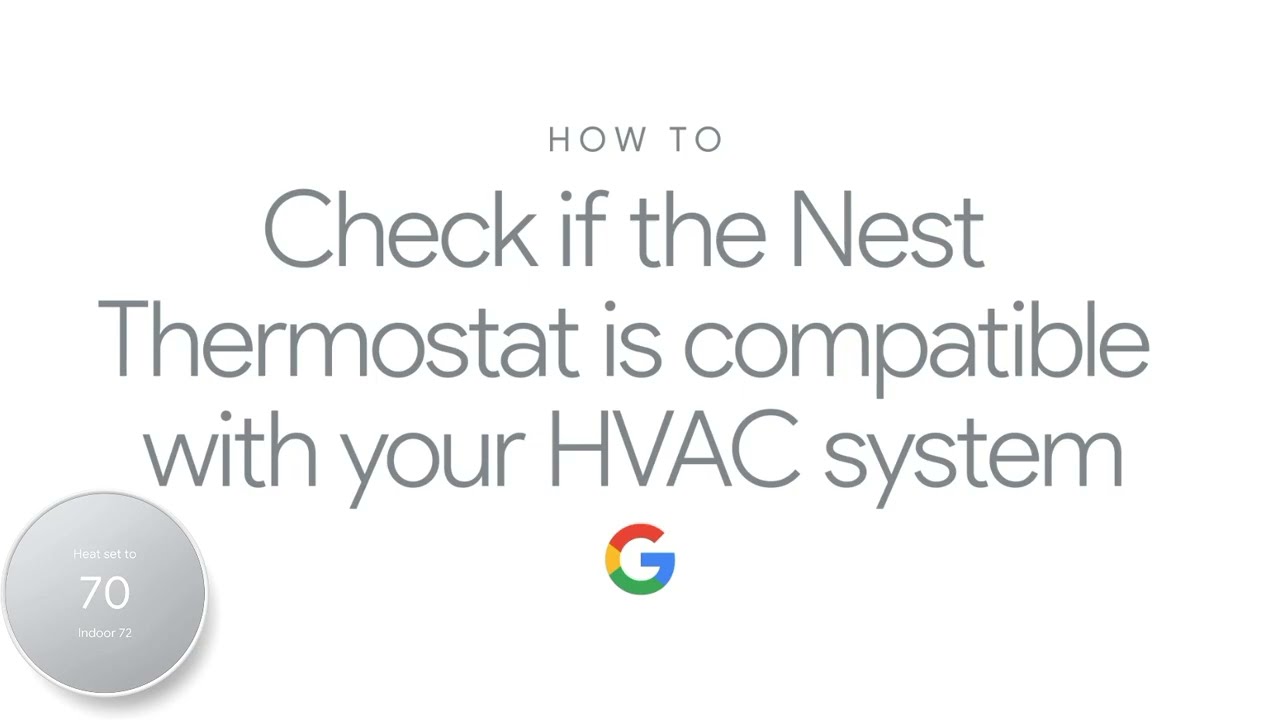
Now that you have your Google Thermostat set up, let’s delve into how to use it efficiently for your home heating and cooling needs. Below are six key things to keep in mind when using your Google Thermostat.
1. Familiarize Yourself with the App
The key to efficiently using any smart device is understanding its app or interface. The Google Home app allows you to control all aspects of your thermostat, including setting the temperature, creating schedules, and viewing energy usage. Take some time to explore the app and familiarize yourself with its features to get the most out of your Google Thermostat.
2. Create Schedules
One of the best ways to save energy and money is by creating heating and cooling schedules on your Google Thermostat. This feature allows you to set specific temperatures for different times of the day, so your HVAC system isn’t running unnecessarily. For example, you can set a lower temperature during the day when no one is home and have it automatically adjust to a higher temperature when everyone returns from work or school.
3. Utilize Temperature Sensors
The Google Thermostat comes equipped with sensors that monitor the temperature in different rooms of your home. This means you can set specific temperatures for each room, ensuring optimal comfort and energy efficiency. For instance, if you spend most of your time in the living room, you can set a higher temperature in that room and a slightly lower one in the bedrooms.
4. Take Advantage of Energy Reports
The Google Home app also provides energy reports that give you insights into your heating and cooling usage. These reports can help you identify patterns and make adjustments accordingly. For example, if you notice a spike in energy usage during certain times of the day, you can investigate and make changes to your schedule to reduce energy consumption.
5. Use Geofencing
Geofencing is another useful feature of the Google Thermostat. It uses your smartphone’s location to determine when you are away from home and automatically adjusts the temperature accordingly. This ensures that your HVAC system isn’t running unnecessarily when no one is home, saving you energy and money.
6. Try Out Different Modes
The Google Thermostat offers various modes to cater to different needs, including heating, cooling, and eco mode. Eco mode is particularly useful for energy savings, as it adjusts the temperature based on your preferred settings and the current weather conditions.
Examples of Efficient Home Heating and Cooling with Google Thermostat

To better understand how to use Google Thermostat for efficient home heating and cooling, here are a few examples:
- During the winter, set your thermostat to a lower temperature when no one is home and to a slightly higher temperature during the evenings when everyone is home.
- In the summer, use the geofencing feature to automatically adjust the temperature when you are away from home.
- Take advantage of the temperature sensors by setting a cooler temperature in the bedrooms for comfortable sleeping while keeping the living room at a slightly warmer temperature.
Comparisons: Google Thermostat vs Traditional Thermostat
It’s worth noting the differences between a traditional thermostat and the Google Thermostat to fully understand its benefits. Here are some key comparisons:
| Google Thermostat | Traditional Thermostat |
|---|---|
| Connects to Wi-Fi for remote control | No remote control capability |
| Can be controlled through voice commands | Manual adjustments only |
| Monitors temperature in multiple rooms | Monitors temperature in one location |
| Provides energy usage reports | No energy usage information available |
From the above, it’s clear that the Google Thermostat offers more advanced features and convenience compared to a traditional thermostat, making it a worthwhile investment.
Tips and Advice for Using Google Thermostat
To ensure optimal efficiency and performance when using your Google Thermostat, here are a few tips and pieces of advice:
- Regularly check the batteries in your thermostat and replace them as needed.
- Keep the area around your thermostat clean and dust-free to avoid inaccurate temperature readings.
- Consider purchasing additional sensors for rooms that require more precise temperature control, such as a nursery or home office.
- Utilize the eco mode to save even more energy and money.
- Make use of the Google Home app’s energy reports to identify areas for improvement.
FAQs
1. Can I still control my thermostat if I lose internet connection?
Yes, you can still control your thermostat manually or through voice commands if you lose internet connection. However, you will not be able to use the app or adjust the temperature remotely.
2. Can I use the Google Thermostat with an HVAC system from any brand?
The Google Thermostat is compatible with most HVAC systems, but it’s always best to check with the manufacturer before purchasing.
3. Does the Google Thermostat work with other smart home devices?
Yes, the Google Thermostat can be integrated with other smart home devices, such as smart lights and security systems, for even more convenience.
4. How does the Google Thermostat save energy?
The Google Thermostat saves energy by allowing you to create schedules, utilize temperature sensors, and receive energy usage reports, all of which help optimize your HVAC system’s performance and reduce unnecessary energy consumption.
5. Is the Google Thermostat difficult to install?
No, the Google Thermostat comes with easy-to-follow instructions for installation and set up. However, it’s always recommended to hire a professional if you are unsure or uncomfortable with the process.
Conclusion
In conclusion, the Google Thermostat offers a convenient and efficient way to control your home’s heating and cooling system. By understanding how to use its features effectively, you can save energy and money while optimizing your home’s comfort. So, go ahead and take the next step towards a smarter, more efficient home with the ultimate guide to using Google Thermostat for efficient home heating and cooling.