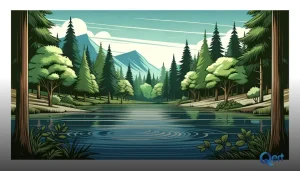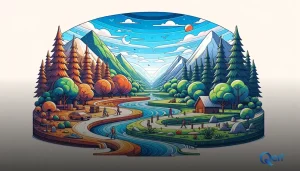ADVERTISEMENT
Being safe online requires understanding how to protect your personal information.
Always think twice before sharing details on social media, like your location or phone number.
Even simple things like your birthday can be used by strangers to steal your identity. Keep your profiles private and only connect with people you truly know.
Another important aspect of online safety is recognizing fake websites. Before entering personal information, check if the website URL begins with https.
The ‘s’ means it is secure, which is important when shopping or banking online. If it looks suspicious or has many ads, it’s better to avoid it.
Lastly, always use antivirus software to protect your devices from harmful attacks.
This software can help detect and remove malware or viruses that could harm your data.
Regularly update your software to ensure it has the latest protections. By following these tips, you can enjoy a much safer online experience.
In today’s digital age, online safety tips are crucial for everyone navigating the internet.
With increasing threats such as identity theft and cyberbullying, it’s vital to adopt effective strategies to protect your personal information.
Understanding Online Safety
Understanding online safety means knowing how to protect yourself when using the internet.
It is important to be aware of potential dangers, such as hackers and scams, that can affect your personal information.
By learning about these risks, you can take steps to keep your data secure and your online presence safe.
One key aspect of online safety is recognizing the importance of strong passwords. A secure password makes it harder for others to access your accounts.
Avoid using obvious choices, like your name or birthday. Instead, choose a mix of letters, numbers, and symbols to create a unique password that is difficult to guess.
Another important factor is being cautious while sharing information online. Always think before posting personal details on social media or websites.
This includes your location, phone number, or financial information.
By being mindful about what you share, you can greatly reduce the chances of becoming a target for cybercrime.
Importance of Password Security
The importance of password security cannot be overstated in today’s online world.
A strong password acts as a barrier that protects your accounts and personal information from unauthorized access.
Without proper password security, hackers can easily gain access to your email, social media, and even bank accounts, putting your sensitive data at risk.
To create a robust password, you should use a mix of letters, numbers, and special characters. This makes it much harder for someone to guess your password.
Additionally, it’s a good idea to change your passwords regularly and avoid using the same password across multiple sites.
This way, if one account is compromised, your other accounts will still remain safe.
Using password managers can also help you keep track of your various passwords.
They store your passwords securely and can generate strong ones for you.
By prioritizing password security, you take an important step toward keeping your online presence safe and secure.
Identifying Phishing Scams

Identifying phishing scams is crucial for anyone who uses the internet.
These scams often come as emails or messages that look real but are designed to steal your personal information.
Common signs of phishing include poor grammar, unfamiliar sender addresses, or urgent requests for personal data.
Being able to spot these signs helps you avoid falling victim to scams.
Another tactic used in phishing scams is fake websites that look like legitimate ones.
If you receive a link asking you to log in to your account, always check the URL carefully.
A phishing site may have a strange web address or misspellings in the name. If it doesn’t seem right, don’t click on it!
Remember, legitimate companies will never ask for sensitive information, like your password, through email or text.
If something feels off, trust your instincts. By learning to identify phishing scams, you can better protect yourself and keep your personal information safe.
Safe Browsing Practices
Safe browsing practices are essential for protecting your personal information while online. Always ensure that the websites you visit are secure.
Look for URLs that begin with https:// instead of just http://, as the ‘s’ means the site is using a security protocol to protect your data.
This simple step can help safeguard your information from prying eyes.
Additionally, be cautious when clicking on links, especially from unknown sources.
Even links in emails or messages from friends can be dangerous if their accounts have been compromised.
Hover over links to see the actual URL before clicking, and if it looks suspicious, avoid it. It’s always better to be safe than sorry.
Another important aspect of safe browsing is keeping your web browser up to date. Browsers regularly release updates to fix security issues and improve features.
By keeping your browser current, you reduce the risk of falling victim to online attacks.
Following these safe browsing practices will help ensure that you have a secure experience while using the internet.
Social Media Safety Tips
When using social media, it’s important to be aware of the information you share. Always consider if what you post could put you at risk.
Avoid sharing personal details, like your address or phone number, in your profiles or posts.
Keeping your information private helps protect you from unwanted attention and potential dangers.
Another key tip is to review your privacy settings regularly. Most social media platforms allow you to manage who can see your posts and friend requests.
Make sure you limit access to your profiles to only those you know and trust. This step is crucial for maintaining your safety online.
Lastly, always be cautious about accepting friend requests from people you don’t know. Scammers often create fake accounts to connect with others.
If you receive a request from someone unfamiliar, do a little research to verify their identity before accepting.
Following these social media safety tips can help you have a safer online experience while connecting with friends and family.
Using VPNs for Online Privacy

Using a VPN, or Virtual Private Network, is one of the most effective online safety tips to enhance your online privacy.
A VPN creates a secure connection between your device and the internet.
This means that your online activities are shielded from prying eyes, making it harder for hackers or others to see what you’re doing online.
When you browse the web with a VPN, your data is encrypted, which adds an extra layer of security.
Another benefit of using a VPN is that it can help you access content that may be restricted in your area.
Some websites or streaming services are only available in certain countries.
By using a VPN, you can connect to servers in those regions and enjoy the content you want. It allows you more freedom to explore the internet without restrictions.
However, not all VPNs are created equal. It’s important to choose a reputable provider to ensure your data is truly safe.
Read reviews and do your research before signing up for a VPN service. By using a reliable VPN, you can enjoy safer browsing and greater online privacy.
Protecting Your Devices
Protecting your devices is essential in the digital age, and following online safety tips like installing antivirus software on your computer and mobile devices is a great start.
This software helps to detect and remove harmful programs that could damage your device or steal your information.
Regularly update your antivirus program to ensure it can protect you against the latest threats.
Another key step in protecting your devices is to keep your operating system and apps up to date.
Updates often include important security patches that fix vulnerabilities.
By regularly updating your devices, you ensure they are equipped with the latest defenses against cyberattacks.
Finally, be mindful of the networks you connect to. Public Wi-Fi networks are convenient but can be risky.
Avoid accessing sensitive information, like bank accounts, while on public Wi-Fi. If necessary, use a VPN for added security when browsing on these networks, so your data remains safe and private.
Online Safety Tips
What is online safety?
Online safety is essential in today’s digital world, focusing on protecting personal information.
How can I protect my personal information online?
Be careful about what you share online, avoiding sensitive details like full name, address, or phone number.
What should I use for my passwords?
Use strong and unique passwords for each account, ideally a mix of letters, numbers, and symbols.
How can I manage my passwords effectively?
Consider using a password manager to keep track of all your passwords securely.
What should I do about suspicious emails?
Always be cautious of unknown emails or messages that could be phishing scams.
What actions should I take if I see a suspicious email?
Don’t click on links or provide any details if anything looks suspicious.
Get Ready for the Future! Discover the technological innovations that are shaping tomorrow’s world and transform the way you see what’s coming.