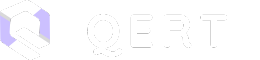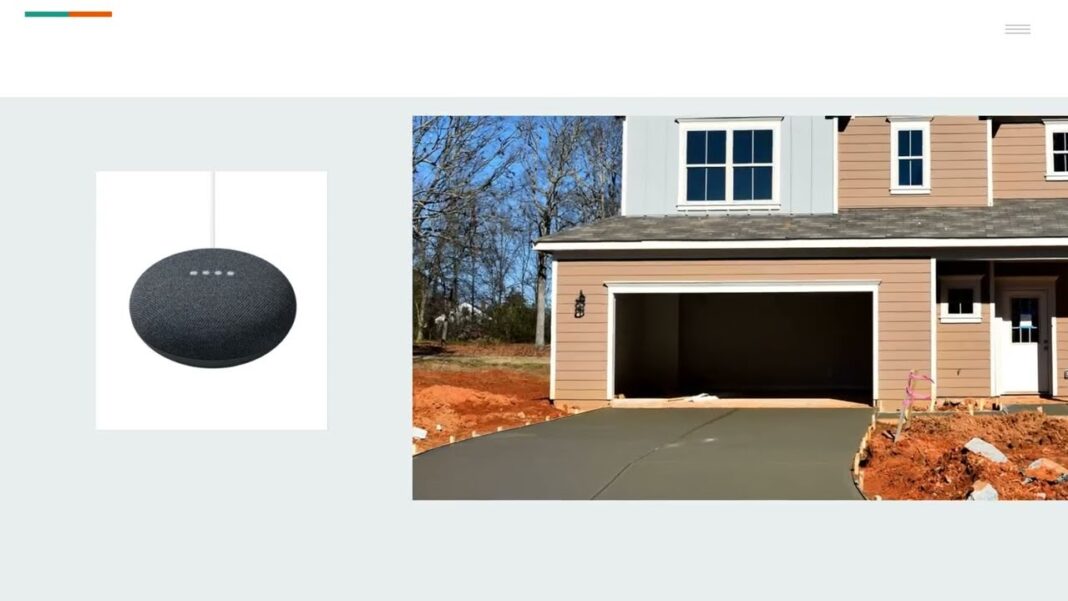Connecting your MyQ smart home device to Google Home can unlock a world of convenience and automation. With just a few simple steps, you can seamlessly integrate your garage door, gates, and other MyQ-enabled devices with your Google Home ecosystem, allowing you to control them using voice commands. In this comprehensive guide, we’ll walk you through the process of connecting MyQ to Google Home, explore the benefits of this integration, and provide you with troubleshooting tips to ensure a seamless experience.
What is MyQ?
MyQ is a smart home technology platform developed by Chamberlain Group, a leading manufacturer of garage door openers and related accessories. MyQ enables users to control and monitor their garage doors, gates, and other compatible devices using a mobile app or voice commands. With MyQ, you can open, close, and check the status of your garage door from anywhere, providing peace of mind and added security.
Key Features of MyQ
- Remote Access: Control your garage door, gates, and other MyQ-enabled devices using the MyQ mobile app or voice commands.
- Scheduling: Set schedules and automations to ensure your garage door or gates open and close at specific times.
- Alerts and Notifications: Receive real-time notifications when your garage door or gates are opened or closed, helping you stay informed about the status of your home.
- Compatibility: MyQ is compatible with a wide range of garage door openers, gates, and other smart home devices, making it a versatile solution for your home.
What is Google Home?

Google Home is a line of smart speakers and displays developed by Google. These devices are powered by the Google Assistant, a voice-activated virtual assistant that can perform a wide range of tasks, such as playing music, setting timers and alarms, answering questions, and controlling compatible smart home devices.
Key Features of Google Home
- Voice Control: Interact with your Google Home device using natural language voice commands to control smart home devices, get information, and perform various tasks.
- Smart Home Integration: Google Home can connect and control a variety of smart home devices, including lights, thermostats, security cameras, and more.
- Hands-free Convenience: Perform tasks and get information without having to use your hands, making it a convenient solution for busy households.
- Multi-user Support: Google Home can recognize different users’ voices and provide personalized experiences for each.
Benefits of Connecting MyQ to Google Home
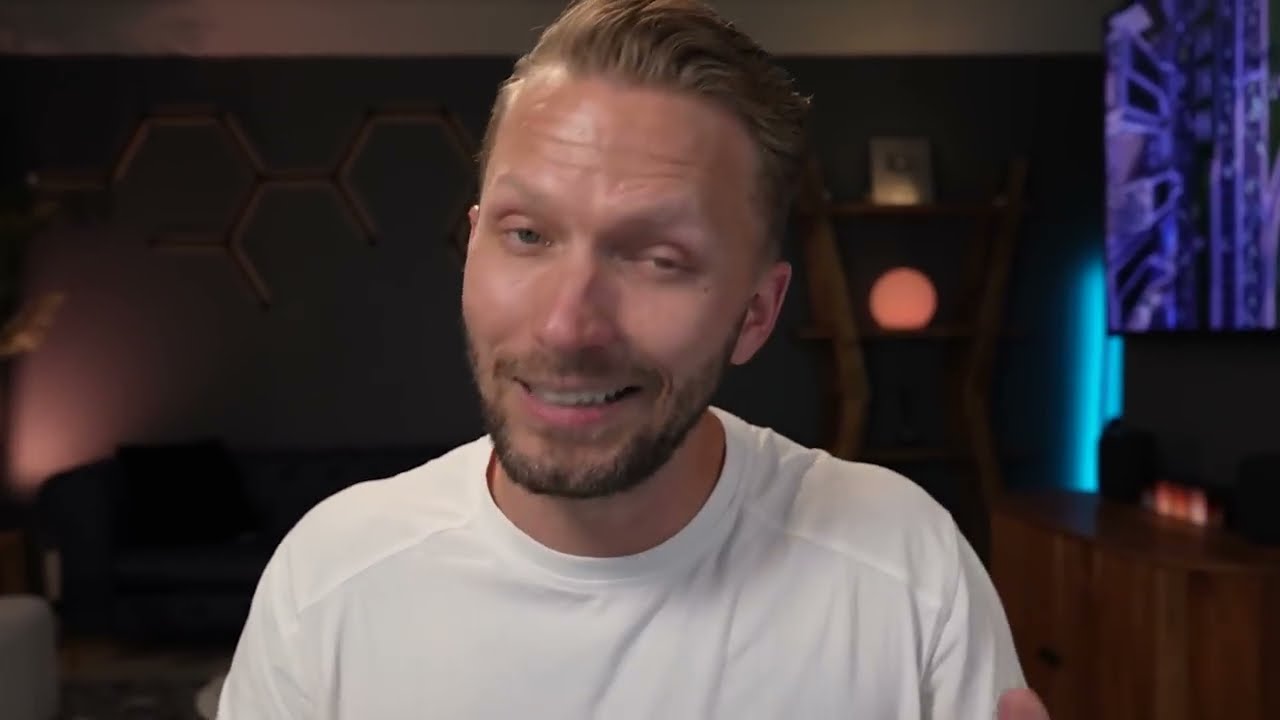
Integrating your MyQ smart home devices with Google Home offers several compelling benefits that can enhance your daily life and increase the overall efficiency of your home.
Streamlined Voice Control
By connecting MyQ to Google Home, you can control your garage door, gates, and other compatible devices using voice commands. This allows you to open or close your garage door or gates without having to physically interact with the devices, making it a seamless and hands-free experience.
Improved Home Automation
The integration of MyQ and Google Home enables you to create customized routines and automations that synchronize the operation of your smart home devices. For example, you can set up a “leaving home” routine that automatically closes your garage door and gates when you say “Hey Google, I’m leaving.”
Enhanced Home Security
Knowing the status of your garage door and gates is crucial for your home’s security. With the MyQ-Google Home integration, you can easily check if your garage door or gates are open or closed, and take appropriate action to secure your home, even when you’re away.
Increased Convenience
Controlling your MyQ devices through Google Home eliminates the need to constantly access your smartphone or physical remote controls. This added convenience allows you to manage your home’s access points more efficiently, saving you time and effort.
Centralized Home Management
By integrating MyQ with Google Home, you can manage your smart home devices through a single platform, simplifying the overall control and monitoring of your home. This centralized approach can improve your home’s organization and make it easier to keep track of your connected devices.
Step-by-step Guide on Connecting MyQ to Google Home
Connecting your MyQ smart home devices to Google Home is a straightforward process that can be completed in just a few simple steps. Follow this guide to get started:
Step 1: Set Up Your MyQ Account
- Download the MyQ mobile app and create an account, or log in to your existing account.
- Make sure your MyQ-enabled devices, such as your garage door opener or gate controller, are properly installed and connected to your home’s Wi-Fi network.
Step 3: Link Your MyQ Account to Google Home
- Open the Google Home app on your mobile device and sign in to your Google account.
- Tap the “+” icon in the top-right corner and select “Set up device.”
- Choose “Works with Google” and search for “MyQ.”
- Select “MyQ” from the list of available services and follow the on-screen instructions to link your MyQ account to Google Home.
Step 4: Grant Permissions and Authorize the Connection
- You will be prompted to sign in to your MyQ account and grant the necessary permissions for Google Home to access your MyQ devices.
- Once the connection is authorized, your MyQ devices will be displayed in the Google Home app, ready for you to control.
Step 5: Test the Integration
- Try issuing a voice command to Google Home, such as “Hey Google, open the garage door” or “Hey Google, close the gate.”
- Verify that your MyQ-enabled devices respond accordingly, confirming the successful integration.
Troubleshooting Tips
If you encounter any issues during the setup process or when trying to control your MyQ devices through Google Home, here are some troubleshooting tips:
Connectivity Issues
- Ensure that your MyQ devices and Google Home are connected to the same Wi-Fi network.
- Check the Wi-Fi signal strength and consider repositioning your Google Home device for better connectivity.
- Restart your MyQ devices and Google Home to refresh the connection.
Authentication Errors
- Double-check that you’ve provided the correct login credentials for your MyQ account.
- Ensure that you’ve granted the necessary permissions for Google Home to access your MyQ account.
- If the issue persists, try unlinking and re-linking your MyQ account from the Google Home app.
Device Recognition Problems
- Verify that your MyQ-enabled devices are properly configured and displayed in the MyQ mobile app.
- Check if your MyQ devices are compatible with Google Home integration.
- Try refreshing the device list in the Google Home app or removing and re-adding your MyQ devices.
Voice Command Failures
- Ensure that you’re using the correct voice commands, such as “Hey Google, open the garage door” or “Hey Google, close the gate.”
- Check if your Google Home device is properly hearing and understanding your voice commands.
- Adjust the volume and microphone settings on your Google Home device, if necessary.
By following these troubleshooting steps, you should be able to resolve any issues that may arise during the process of connecting MyQ to Google Home.
Conclusion
Integrating your MyQ smart home devices with Google Home can greatly enhance your home automation experience. By leveraging the voice control and smart home integration capabilities of Google Home, you can streamline the management of your garage doors, gates, and other compatible devices, improving convenience, security, and overall home efficiency.
Whether you’re looking to simplify your daily routine, enhance your home’s security, or create custom automation scenarios, the connection between MyQ and Google Home provides a powerful and user-friendly solution. By following the step-by-step guide provided in this article, you can easily set up the integration and start enjoying the benefits of a truly connected smart home.
Remember, if you encounter any challenges during the setup process or when using the integrated system, refer to the troubleshooting tips for guidance. With a little troubleshooting and patience, you can ensure a seamless and rewarding experience in connecting MyQ to Google Home.